Apps I use & Phone setup - An update.
A friend recently gave me a stern but tongue in cheek talking to, regarding the way I use my phone. Apparently, I’m using it wrong. Which we had an interesting back and forth about.
My phone is a now older, iPhone 14, Pro Max. Which means there is no Apple Intelligence, Action button or other such symptoms of technological modernity. By iPhone standards, it’s old (like its owner ☺️)
I would like to take a little time to explore my Home Screen, and to discuss how I actually use my phone. I realise that like my desk setup posts, this is somewhat self-indulgent and more of a personal snapshot of where I am now, and what I do at this moment. It is likely far more compelling to future me, than it is to you. And, that’s fine.
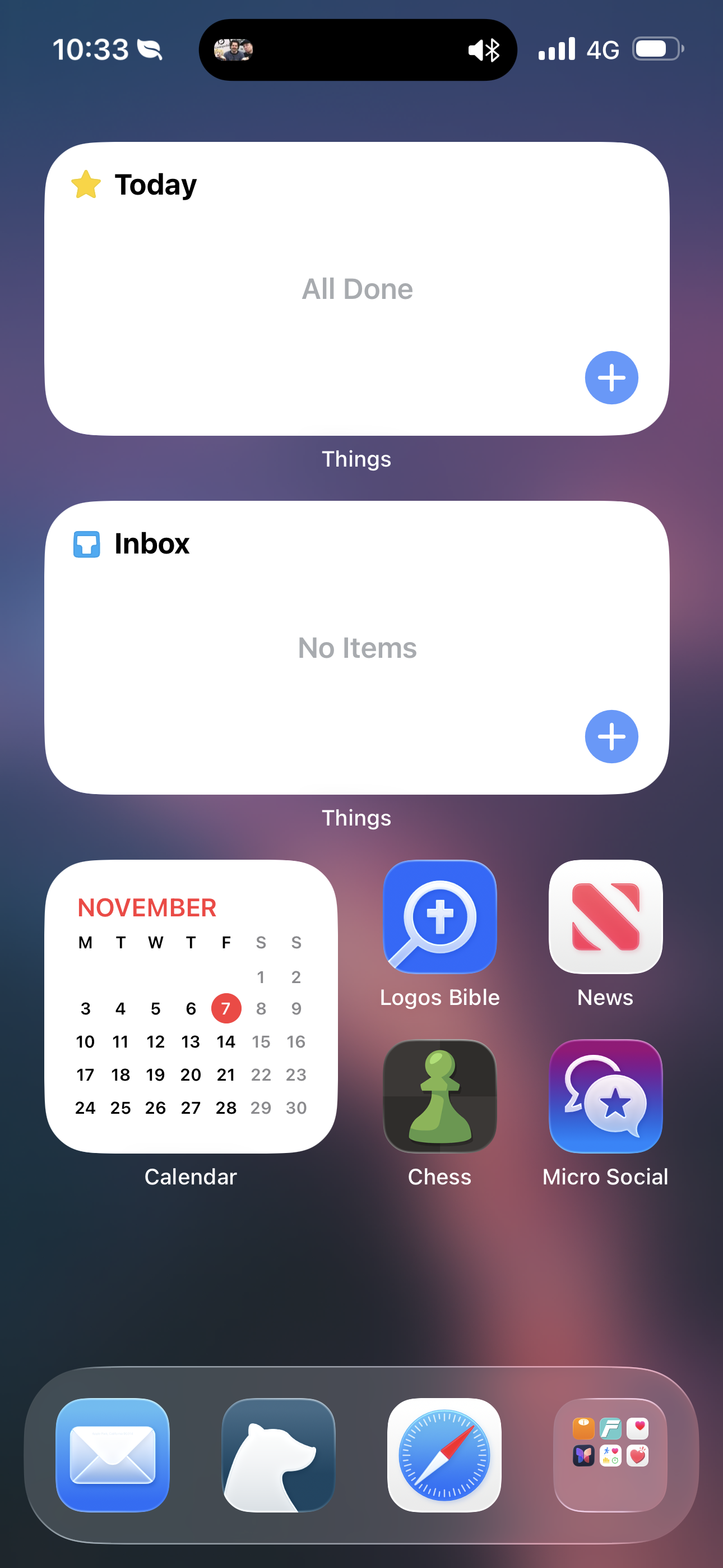
There are three widgets and four icons on my single Home Screen. There are three applications and a folder on my dock.
The Home Screen
Working from the top down, we have the following.
Widgets: Things 3 - Today and Inbox.
I have artificially made this list blank for the screenshot because privacy.
I keep the ‘Today’ widget at top, as this it contains things that are the most important to me. It also allows me to use the little plus button to add an entry to today really fast.
The next one down is the Inbox. I use this as my quick capture home. Everything gets put into the inbox if it’s not for today. I then sort the inbox at my leisure.
Widget: Calendar.
This is quite literally the Apple Calendar widget. It shows the current month and highlights the current day, pressing it opens the app. It’s not revolutionary, but it is useful to glance at.
Icons (Not dock.)
- Upper left: Logos bible software. - I study the Bible a lot, and having this on my Home Screen makes sense to me.
- Upper right: Apple News. - I don’t actually like that I check the news enough to justify having this on my Home Screen, but I have to be realistic, I do.
- Lower left: Chess.com app. - I really like to do chess puzzles. Having this a click away makes me more likely to do this than scroll X.
- Lower right: Micro.social app. - I don’t love social media, but I use Micro.Blog for my website hosting and also post more traditional micro-posts to it. This being on my Home Screen saves me a second when I want to post or read Micro.Blog feeds, which are oddly wholesome.
Icons (dock.)
- Apple Mail - yes, there are better mail clients. I am ‘all in’ with the Apple ecosystem, so for me, there is no reason to use another app. This one does the job well for me.
- Bear notes - I’ll go into it more below, but I really like Bear.
- Safari - I like it. I use it on macOS too.
- A folder filled with health apps - I use a lot of health apps as part of a year-long attempt to reverse the damage my dumb as cheese self did, eating too much cheese for years. I find that I have better accountability if I make sure I am reminded they exist.
The apps
There are many apps, like, loads. I choose these above others. I will discuss them now_(well, the ones I think are worth mentioning.) This list isn’t in any order, besides the order I remembered them in.
Things 3: I really like Things 3, though I have been bouncing between it, Todoist, and Apple reminders for about two years now. Todoist is now off the table though, as they increased their subscription price, whereas Things 3 remains a single purchase, so, functionally free. I think I’m likely settled on this now because while I theoretically prefer Reminders because of its Apple integration, I am oddly more prone to losing data when I use it. Things 3 is £9.99 for iOS but way pricier for macOS and iPadOS. Still, think it was worth the investment.
Chess.com: I really want to be better at chess, but have no natural aptitude for it. I also find chess puzzles really satisfying, so I think this is my main phone game.
Logos Bible software: I feel like I need to write a full post about Logos. I don’t like the subscription (though, it is optional) but I have found it really very useful simply because of the volume of books it gives me access too _(some of which I had to pay for.) _As much as I really loved eSword, I think I’m likely going to stay with Logos for the longterm.
Bear Notes: I used to use Apple notes. And before that DevonThink and before that Obsidian and before that…. I have used a lot of notes applications. Apple Notes became an organisational issue for me. DevonThink changed their business model and while I was delighted with the software, I would rather not pay £100 a year to carry on using it. I would still be on it if it were not for that. Anyway, Bear is nice, it’s pretty cheap (£3 a month) and reliable. Also, it supports markdown.
Apple Journal: one of those health apps in that folder on my home screen is the Apple Journal App. I only started using it when it came to macOS and iPadOS with the os26 update. It lacks some features of Day One or Diarium, but it bakes into the OS, and, won’t ever try to bill me _(theoretically) _and has all the things I care about, baked in.
Fitness Story: This app came as a shock to me, someone on Reddit was giving away a lifetime subscription, so I snagged it. It has ended up being a fantastic Gym log. It generates all sorts of interesting data based on the logs my watch makes. If you wanted a lifetime sub you could get it for about £18.
Lose it!: I think tracking calories is important for anyone on a fitness journey. I don’t think it much matters how you do it or what app you use. I liked this one when I first needed an app, and at some point I got a lifetime subscription on a Black Friday deal for very few pennies. I will use it until I can use it no more. It has scanning of barcodes, good enough search tools and tells me if I have hit my protein goals. I am currently on a 200ish day streak of logging. Go me!
Apple Music: I like it better than Spotify. That’s all I really have to say. The live Country station is cool.
Ulysses: This is my main writing app. I really like it. I use it mostly on my Mac. It is nice to be able to edit or tap out an idea on my phone, though.
Various streaming media: I currently use Disney+, Paramount+, AppleTV+, CrunchRoll and Netflix. It’s still cheaper than SkyTV (or cable.) ☺️
Thoughts on app choices.
I appear to trend towards tools and apps which can be used in macOS and iPadOS as well as my phone. For instance, I use Ulysses on all platforms, same with Things 3 and Apple Music. While I could use an alternative solution on each platform, I think unified offerings are the simplest. I know which app to goto for any situation, regardless of the device in front of me.
I also don’t think that people who know me would be shocked my any of these choices. I select apps with minimal interfaces and cloud storage. I often lament that I have switched note-taking apps a lot, but I think it’s just been a matter of finding a tool I like and not hitting the walls with it. I loved DevonThink, until they wanted a very lrage yearly payment from me (originally it was s single purchase solution.)
I never close an app, I think that is best left to the OS to sort out, I rarely remember to close a tab in Safari either. and, my phone runs just fine
I am sure I have forgotten an app or two. but, this has abeen a fun snapshot to write. And, you can likely see why don’t really want a new phone, not one of these would run better on a newer phone.