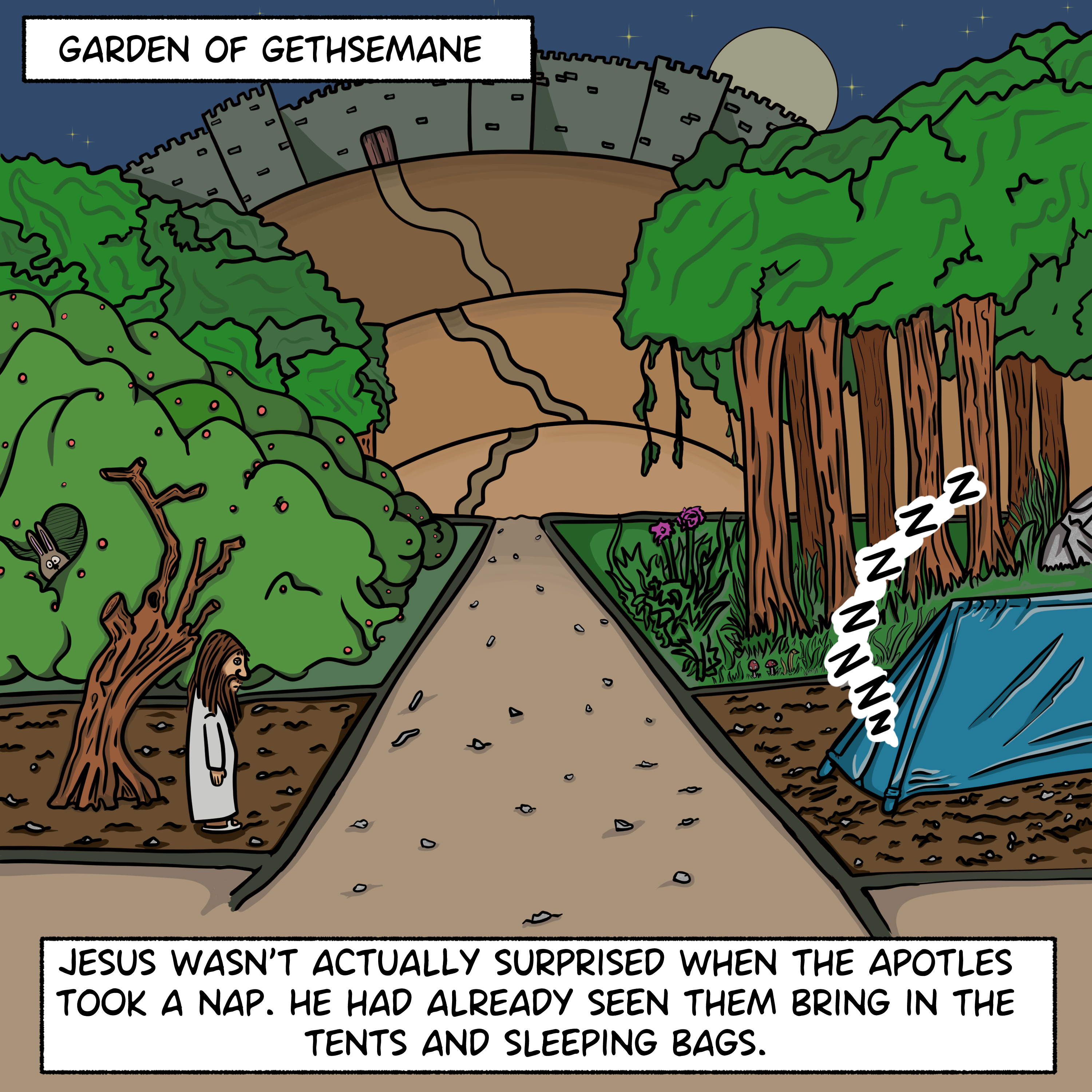Recently I was reading the translation notes in my NLT bible and there were a few lines which made me raise an eyebrow. This led me to go on a bit of a deep dive into all the translations which I read.
I am not an expert and all information provided can be found online with ease. All I did was read and collate it with some thoughts.
To be clear, despite this information, I believe all the listed translations are reliable enough to be inspired. This is a narrative on translation philosophy, not an attempt at critique. It is intended to be a research session in which I educate myself and share my findings. I believe they are all good translations for different purposes. However, I have preferences, which I will summarise at the end.
NLT
First Published: 1996 (second major edition was 2004)
Copyright: Holy Bible, New Living Translation, copyright © 1996, 2004, 2015 by Tyndale House Foundation. All rights reserved.
Type of Translation: Dynamic equivalence, “Designed to be read aloud,” according to translation notes page.
Translation basis:
– OT: Masoretic Text as primary with comparison to Dead Sea Scrolls, Septuagint, Greek manuscripts, Samaritan Pentateuch, Syriac Peshitta, and Latin Vulgate
– NT: The UBS 4th revised edition and the Nestle-Aland Novum Testamentum Graece 27th edition (basically, the Greek NT)
Examples of translation philosophy: Gender-inclusive language is used where the editors believed that it was appropriate and deity pronouns are not capitalised. Plural pronouns (they, them) are used in place of the masculine singular (he, him) example of this is in Proverbs 22:6 (table below)
The tetragrammaton is rendered as “the Lord” (small caps, no idea how to do that on my keyboard)
– Weights and measures, money, dates and times, etc., are described in modern terms, with footnotes giving the literal translation. For example, John 6:7 reads: “Philip replied, ‘Even if we worked for months, we wouldn’t have enough money to feed them'”, with a note that the Greek text reads “Two hundred denarii would not be enough” and an explanation that a denarius was equivalent to a laborer’s full day’s wage. (Found on wikipedia but I checked the reference)
– When the content of the original language text is poetic in character, NLT has rendered it in English poetic form. NLT sought to break lines in ways that clarify and highlight the relationships between phrases of the text.
– “ten shekels of silver” becomes “ten pieces of silver”
– “denarius” is rendered as “the normal daily wage”
Information sourced from:
– [www.tyndale.com/sites/nlt...](https://www.tyndale.com/sites/nlt/faq)
– [www.bible-researcher.com/nlt2prefa...](https://www.bible-researcher.com/nlt2preface.html)
– [www.tyndale.com/sites/nlt...](https://www.tyndale.com/sites/nlt/translation-process)
– …and, Wikipedia, all claims checked.
NIV
First Published: NT 1973 & OT 1978, 2011 update.
Copyright: The Holy Bible, New International Version, NIV Copyright 1973, 1978, 1984, 2011 by Biblica, Inc. Used by permission. All rights reserved worldwide.
– Updated ‘gender inclusive version’ published 1996, but only in the UK and commonwealth publishing areas.
– 1996, additional: An easier to read version, New International Reader’s Version (NIrV), was published in 1996. It was written at a third-grade reading level, to enable those with limited English literacy levels, the ability to read the Bible
– 2011: Many criticisms addressed and minor changes made.
Type of Translation: Hybrid of literal and phrase-by-phrase.
Translation basis:
– OT: Biblia Hebraica Stuttgartensia Masoretic Hebrew Text. Other ancient texts consulted were the Dead Sea Scrolls, the Septuagint, the Samaritan Pentateuch, the Aquila, Symmachus and Theodotion, the Latin Vulgate, the Syriac Peshitta, the Aramaic Targum, and for the Psalms the Juxta Hebraica of Jerome. (Source: wikipedia, checked)
– NT: New Testament was the Koine Greek language editions of the United Bible Societies and of Nestle-Aland. (Source: Wikipedia, checked)
Examples of translation philosophy: The NIV should not be confused with the NIrV or the NIV-Gender-Inclusive-Version. I would encourage you to check all claims as these versions have been confused, often intentionally, online.
– The 2011 edition of the NIV aims to avoid using “he” or “him” as the default reference to an unspecified person.
– “the Lord of hosts” and “God of hosts” have little meaning, this version renders them “the Lord Almighty” and “God Almighty.”
– The word προσερχόμενον – means “he who comes” and is in the male singular accusative case. Yet the NIV translates this with the gender-neutral “anyone who comes.” (nickcady.org)
The tetragrammaton is rendered as “Lord” (small caps, still no idea how to do that on my keyboard)
– NT Wright commented saying: “if a church only, or mainly, relies on the NIV it will, quite simply, never understand what Paul was talking about.”
– Mark Given (Missouri State University) commented saying “several inaccurate and misleading translations” since many sentences and clauses are paraphrased, rather than translated from Hebrew and Greek.
– Poetical passages are printed as poetry, that is, with the indentation of lines and separate stanzas
Information sourced from:
– [www.christianitytoday.com/1997/06/b...](https://www.christianitytoday.com/1997/06/bibles-hands-off-my-niv/)
– page 51: [books.google.co.uk/books](https://books.google.co.uk/books?id=6i2xvonpvMwC&redir_esc=y) (NT Wright comments)
– Mark Given (Missouri State University): [web.archive.org/web/20161...](https://web.archive.org/web/20161012024005/http://courses.missouristate.edu/markgiven/rel102/bt.htm)
– [s45600.pcdn.co/wp-conten...](https://s45600.pcdn.co/wp-content/uploads/2023/11/The-Development-and-Use-of-Gender-Language-in-Contemporary-English-Collins-Report.pdf)
– [www.thenivbible.com/niv-trans...](https://www.thenivbible.com/niv-translation-philosophy/)
– [midmichigannow.com/news/loca...](https://midmichigannow.com/news/local/gender-neutral-2011-niv-bible-creates-controversy)
– [web.archive.org/web/20090...](https://web.archive.org/web/20090906220811/http://content.usatoday.com/communities/religion/post/2009/09/bible-politics-a-new-new-new-niv-announced-today/1)
– [www.bible-researcher.com/niv-prefa...](https://www.bible-researcher.com/niv-preface.html)
– [nickcady.org/2018/06/1...](https://nickcady.org/2018/06/13/making-sense-of-different-bible-translations-part-3-gender-inclusive-language-and-the-niv/)
– …and, Wikipedia, all claims checked.
NKJV
First Published:
– OT: 1982
– NT: 1979
Copyright: The Holy Bible, New King James Version® Copyright © 1982 by Thomas Nelson.
Type of Translation: considered to be a word-for-word (complete equivalence) translation, which I found surprising.
Translation basis:
– The NKJV is described by Thomas Nelson as being “scrupulously faithful to the original King James Version, yet truly updated to its clarity and readability. (wikipedia, source no longer available)
– A note from me: This does not seem to be totally accurate as different translational choices were made (as illustrated by footnotes and other consulted texts, however the core of the statement appears to hold.
– A word that occurs 11 times in the NKJV: “Hades.” In each of those places, the KJV has “hell” instead.
Examples of translation philosophy: Honestly, in this case its worth reading the Pronouns section of this site [www.tbsbibles.org/page/TheN...](https://www.tbsbibles.org/page/TheNewKingJamesVersion?srsltid=AfmBOoo2WzyTiFMMDujmGT7egxObeuYd7iOY4ddluq8g629dsfKaAJGH#Pronouns) Because there is a lot there to unpack but here are the highlights:
the KJV uses older English pronouns like “thou,” “thee,” and “ye,” which are singular and plural forms respectively, while the NKJV modernizes these pronouns to “you”
Specifically the NKJV replaces most “thou” and “ye” pronouns with “you” which can sometimes lead to ambiguity in certain verses
Tetragrammaton rendered as “LORD” in all capital letters
Information sourced from:
– [web.archive.org/web/20210...](https://web.archive.org/web/20210823082918/http://www.bible-researcher.com/nkjv.html)
– [www.bible-researcher.com/nkjv.html](https://www.bible-researcher.com/nkjv.html)
– [www.bible-researcher.com/comma.htm...](https://www.bible-researcher.com/comma.html)
– [www.gotquestions.org/New-King-...](https://www.gotquestions.org/New-King-James-Version-NKJV.html)
– [byfaithweunderstand.com/2020/03/1...](https://byfaithweunderstand.com/2020/03/13/why-do-our-tr-only-brothers-reject-the-NKJV-with-such-passion-the-trinitarian-bible-societys-examination-of-the-new-king-james-version/)
– [cdn.ymaws.com/www.tbsbi...](https://cdn.ymaws.com/www.tbsbibles.org/resource/collection/D4DCAF37-AEB6-4CEC-880F-FD229A90560F/What-Todays-Christian-Needs-to-Know-about-the-NKJV.pdf)
– [www.tbsbibles.org/page/What...](https://www.tbsbibles.org/page/WhatTodaysChristianNeedsToKnowAboutTheNewKingJamesVersion?hhsearchterms=%22nkjv%22)
– [www.paulkhosla.org/blog/ive-...](https://www.paulkhosla.org/blog/ive-shelved-my-nkjv-maybe-you-should-too)
– …and, Wikipedia, all claims checked.
KJV
First Published: 1611
Copyright: Public domain
Type of Translation: considered to be a word-for-word (complete equivalence)
Translation basis:
– OT: Masoretic Text, Apocrypha: Septuagint and Vulgate
– NT: Textus Receptus
Examples of translation philosophy: Its not modern English so you need to put some work in
– “T” pronouns are singular: Pronouns starting with “t” (thou, thee, thy, thine) always refer to a single person.
– “Y” pronouns are plural: Pronouns starting with “y” (ye, you) are used for multiple people
– Luke 2:33 is an example where the KJV and NKJV refer to Joseph, where other translations refer to ‘his father’ which actually lacks clarity while paraphrasing, which is the opposite of the intended purpose. there are multiple cases of this which are outlined in [www.scionofzion.com/kjcompari...](https://www.scionofzion.com/kjcomparisons.html) ← honestly after reading through this, I have reassessed my thoughts on translations somewhat.
Information sourced from:
Please note the KJV is the only translation which has been referred to as a ‘new revelation’ and there are many people who a ‘KJV only’ – As far as I know most of these people do not accept NKJV as an option, despite its similarities and identical textual source.
– [nickcady.org/2018/06/0...](https://nickcady.org/2018/06/06/making-sense-of-different-bible-translations-part-2-the-king-james-bible/)
– [www.thebereancall.org/content/s...](https://www.thebereancall.org/content/september-1992-q-and-a-3?sapurl=Lys5MjZkL2xiL2xpLyt3dm44dWs4P2JyYW5kaW5nPXRydWUmZW1iZWQ9dHJ1ZSZyZWNlbnRSb3V0ZT1hcHAud2ViLWFwcC5saWJyYXJ5Lmxpc3QmcmVjZW50Um91dGVTbHVnPSUyQnd2bjh1azg=)
– [www.gotquestions.org/KJV-only....](https://www.gotquestions.org/KJV-only.html)
– [joshuateis.com/2019/11/2...](https://joshuateis.com/2019/11/25/the-history-of-kjv-onlyism/)
– [www.scionofzion.com/kjo.htm](https://www.scionofzion.com/kjo.htm)
– [www.scionofzion.com/kjcompari...](https://www.scionofzion.com/kjcomparisons.html)
– [www.scionofzion.com/luke_2_14...](https://www.scionofzion.com/luke_2_14.html)
– …and, Wikipedia, all claims checked.
Conclusion
While I have given you a somewhat confusing outline and comparison of each bible translation which were of interest to me, the attached web links give more context to each section. I read it all. and a lot more on top of that. After literally days, (and days) of reading I came some surprising conclusions (at least, to me.)
Up until this point have favoured two translations they have been the NLT for group study and reading for enjoyment and the NKJV as a more formal source for studying.
After all this research and consideration, I think there is a case to consider the KJV with more weight than I previously did. I also can not find a major inconsistency between it and the NKJV, as all NKJV printings offer excellent foot notes and translation notes where there are differences to the KJV. As the NKJV has promised, none of these are doctrinal in nature.
Before all this I knew of some of the controversy regarding early NIV editions and have always taken it as a secondary source for study. I now consider this a wise decision.
Even assuming the absolute worse comments about all these translations are correct, I don’t think that there is a ‘wrong’ choice, however, can’t help but think more highly of the KJV now. But, I think there is a chance, that it is historical weight which has added to this opinion.
Hyperbolic and overly confident opinion: NKJV maybe the best translation! and any translation which ends with something other than “Amen” is trash, because the poetry of Amen as the last word is too good not to use!!