I am with the Co-Op Bank. They have an unexpected outage again. I expected it because it seems to happen about three times a month. If it wasn’t SO boring to change bank, I would have done it years ago!
I am with the Co-Op Bank. They have an unexpected outage again. I expected it because it seems to happen about three times a month. If it wasn’t SO boring to change bank, I would have done it years ago!
Hung out with dog, hung out with daughter, preordered some pizza for this evening and now I’m listening to Jonathan Coulton while I draw cats. Today has been an excellent day! :)
Apple has some odd App Store ads. Surely, the only possible “occasion” will be when someone wants to play a phone game.
It’s not like I go “hey this is a nice funeral, wonder what Apple Arcade has to compliment this.”
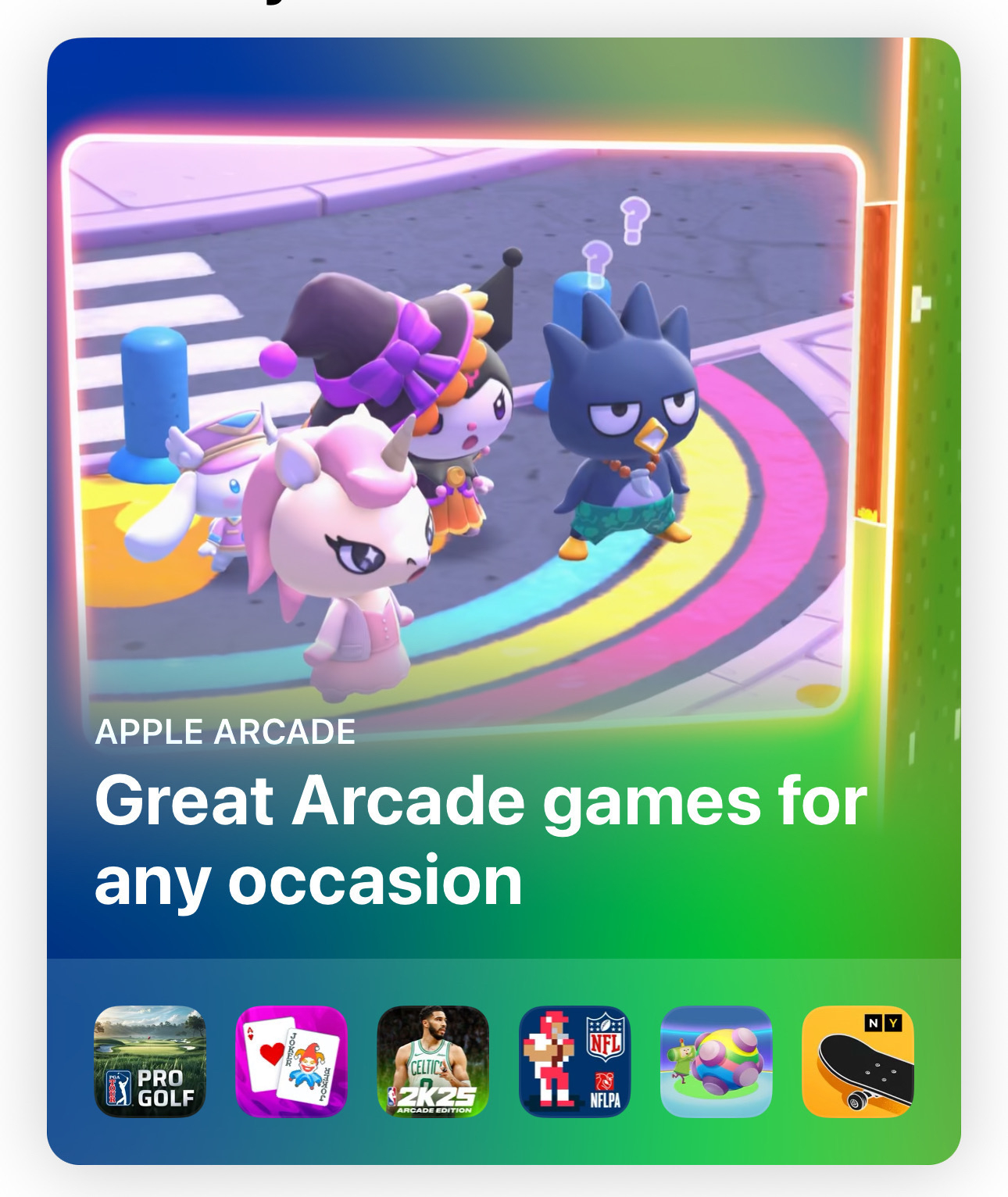
Tried a new gym today, it had a vibe like it had popped out of the eighties. It was somehow nicer to work out in a setting like that.
Cat story is going well. This is page four. #art #cat #procreate

I know there are free alternatives and they are fine, but I just love chess.com. The site, the app the interface… all of it. Just love it.
Most the time I pretend it’s fine, but some days you really can’t ignore the dystopian hellscape we live in, can you.
I have began working on a cat themed story… for children. It’s oddly wholesome for my writing/art ☺️
Drew a lot of sleeping cat pictures today. It’s for a work in progress project I am poking with a stick (the stick is an Apple Pencil)
I would like to take a moment to remind you all that word hippo is amazing www.wordhippo.com